As you should be aware there has been some changes made to the backend of the email system over the weekend. These changes were inevitable and could not be postponed so we have tried to prepare our systems to make the transition as seamless as possible. We are aware there have been some teething issues for some students and staff.
Some common issues that have arisen and some possible solutions:
1. Google Chrome does not work well with the new email system, we recommend Internet Explorer, Safari or Mozilla Firefox browsers
2. Some users are getting the following screen when trying to log into their school email accounts:
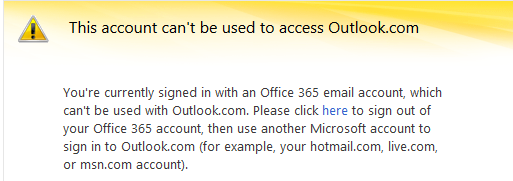
This message means that your browser has cached your credentials from the old email system and is trying to use them to log into outlook.com. That system is no longer in place and so the cached credentials are no longer valid.
You will see in the above message a link in blue labelled here, this link will release the auto sign in process and return you to an outlook.com login window. Close this window and return to the StacNet page and click the Email icon. You should this time see a different login page with a St Andrews banner, enter your email address and password and login and your emails should be displayed.
3. Web browsers typically cache the data from websites so that when returning frequently to particular websites the page can be loaded much more quickly from the local cache rather than downloading a fresh copy from the internet every time. Usually this speeds up the page loading process but when pages are updated sometimes the incorrect cache version can be displayed rather than the new updated site. The cache can be cleared to eliminate this issue. A guide to clear a the cache on a range of browsers is available here: Clear your browsers cache
4. Past student having email login issues are due to the ex students school computer account being deactivated when they leave at the end of their year 13 studies. The email accounts were never linked to their school computer account before but with the updated email service they are. When the email system checks to see if the user has a valid account it sees the deactivated computer account and refuses access to the mailbox. Ex students who wish to continue to have access to their school email account should contact the ICT helpdesk and we can reactivate the accounts to restore access.
5. As much as possible we encourage everyone to use the updated link on the StacNet homepage:
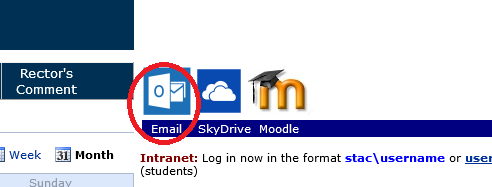
This link has been updated from the old system to the new and should provide a consistent experience after you have logged in successfully the first time.
If you continue to have issues contact help@stac.school.nz or ex.4033